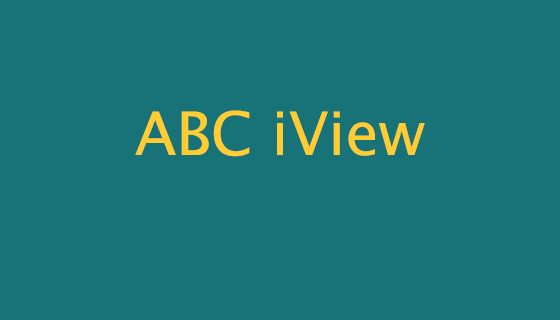The ABC iView App helps you to watch ABC Broadcast channels right from your smartphone or other device. You can watch programs at any time and access the same program from different devices you have.You can enjoy unlimited streaming of TV shows, films, and other entertaining shows on iView.
You can create a ABC account and login helps you to enjoy the features like favorite programs for easy access, create watchlist, start Episode or Series from where you stop last time and receive recommendations based on your watch history.
Apple TV, Android TV, Android App, Smart TVs, Apple App and iView website needs ABC account login to view the channels and programs. You can create a free ABC account right from ABC website or mobile application.
The ABC account can be created either using your E-mail account or other options like Facebook, Google or Apple account.
How to login and link ABC account with your TV
- Open ABC iView App on your TV.
- Select “Easy, Get Started Button” on the iView screen.
- It will show a Unique code and QR code on the Screen.
- Now you can either scan the QR code using iView App on your Smartphone.
- OR go to website, https://abc.net.au/linktv and login.
- Enter the 4 digit code seen on the TV and click Link your TV Button.
- Your TV will now linked with ABC account.
The ABC iView App gives content suitable for all ages with different genres. You can watch a TV program on iView App after 30 minutes of broadcast and can be seen it there for 30 days.
The iView Program guide gives the every details of a program which can be streamed through ABC network and other schedule programs. If you can see a iView icon on any program, you can watch the same program from iView application.
Another important feature on iView App is that the different user can create different profiles for Personalized watching experience. This helps all the settings, watchlist, program suggestions, watch history will be different for each user profiles.
For devices like Fetch, Foxtel IQ and old Smart TV, there is no need to account login to watch ABC programs.
Child Profile on ABC iView Account
You can create profiles for your child for showing appropriate programs and make sure you and your child does not use the same account for watching programs. There are two different profile for Kids.
- ABC Kids -Include programs for Pre-school children. It is default profile for child under 7 years.
- ABC ME – Include programs for School aged children.
When creating a child’s profile, you need to provide a Name, year of birth and choose whether you need to add ABC Me profile also if your child is above 7 years. You can add Avatar image for easy recognition of the profile. The profiles can changed easily by clicking avatar icon on your account right top side.