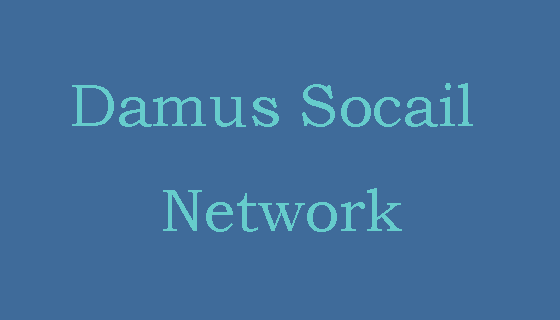Signal is a messaging app that prioritizes user privacy and security. It uses end-to-end encryption to ensure that messages are only seen by the intended recipients. The app has gained popularity due to growing concerns over data privacy and surveillance.
The app can also be used to send disappearing messages, which are automatically deleted after a specified period of time.
How to use Signal App
- Download the Signal app from the Google Play Store or Apple App Store.
- Open the app and follow the prompts to register your phone number.
- Once you’ve registered, you can start using Signal to send messages, make voice and video calls, and share files with other Signal users.
- To start a new conversation, tap on the compose icon in the top right corner of the screen and select the contact you want to message.
- To make a voice or video call, tap on the phone or camera icon next to the contact’s name.
- Signal also allows you to create disappearing messages that are automatically deleted after a specified time period. To enable disappearing messages, open the chat with the contact you want to message, tap on the contact’s name at the top of the screen, and select “Disappearing messages.”
- To verify the identity of a contact in Signal, tap on the contact’s name at the top of the chat screen and select “Verify safety number.” You can then compare the safety numbers with your contact to ensure that your conversation is secure.
One potential drawback of Signal is that it requires both parties to have the app installed in order to communicate securely. However, the app does offer an option to send unencrypted SMS messages to users who do not have Signal.
Overall, Signal is a powerful and secure messaging app that is increasingly popular among privacy-conscious users. Its ease of use and commitment to user privacy make it a compelling alternative to mainstream messaging apps like Whatsapp, Facebook Messenger etc.
Signal is an open-source app, which means its code can be reviewed by security experts to ensure that it does what it claims to do. This transparency is an important feature for users who are concerned about the security of their personal information.
Signal also has a number of features designed to protect users’ privacy. For example, the app does not store metadata, which is information about when messages were sent and who they were sent to.
In addition to its security features, Signal is also user-friendly. The app has a clean, intuitive interface that is easy to use. It also offers a number of customization options, such as the ability to change the app’s theme and notification settings.
Signal has been endorsed by a number of high-profile figures, including Edward Snowden and Elon Musk. This has helped to raise awareness of the app and its commitment to user privacy.
Overall, Signal is a powerful and secure messaging app that is increasingly popular among users who are concerned about their privacy. Its commitment to transparency and user privacy make it a compelling alternative to other messaging apps that may not prioritize these values.